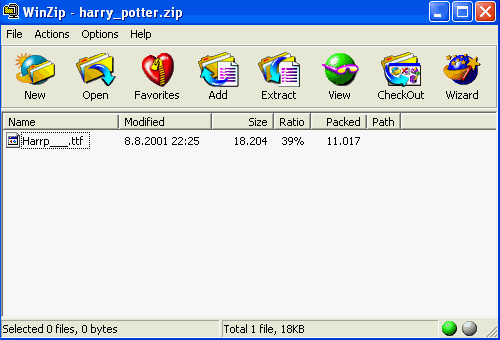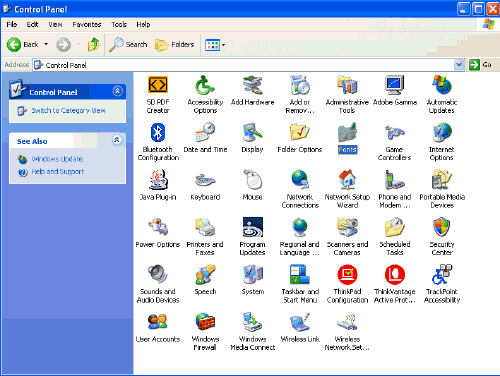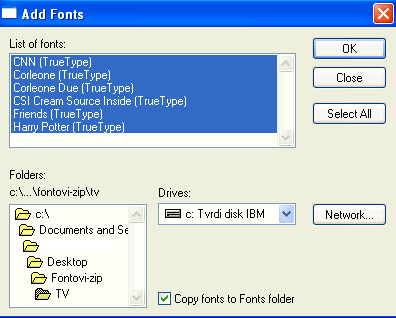|
|
| Lara's
free internet and computer stuff for webmasters ! |
|
| |
How
to install the new font - step by step - |
1. Click on the "Download ZIP here" |
|
2. Pop-up windows shows :
|
|
| 3. Click "Save" to download the file to Your computer. | |
| 4. Double-click the ZIP file You
have just downloaded. (You need to have WinZip software installed on Your computer. Something similar might work also) |
|
5. The pop-up window shows:
|
|
| 6. Then click once on the file and the click "Extract" to un-pack the font file. | |
7. Open the "Fonts" from the Control Panel :
|
|
8. Select the "Install New Font" from the File drop down menu :
|
|
9. Find the folder where You
have unpacked the font/s.
|
|
| 10. That is it. You have now installed
new font/s and all programs on Your computer can use it. |